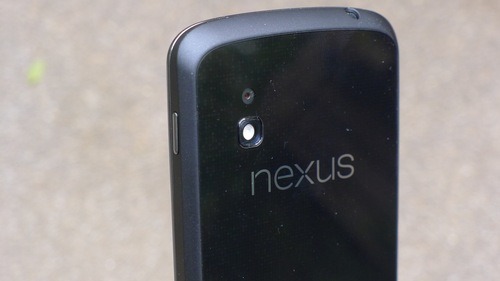Google Nexus 4 Review: Yes, You Want This Phone
By Brent Rose
Nexus devices are Google’s brand ambassadors. They’re built to show off the latest and greatest version of Android. Unfortunately, the hardware hasn’t always lived up to the software. With the Nexus 4, finally, form catches up to function.
NOTE: At the time of our testing, the phone’s software was very nearly finished, but it was not yet final. This means that the results are subject to change with extended testing. The finished build will be pushed to devices before they go on sale. We will update with any changes.
Why It Matters
Because it’s a Nexus phone. Because not only is it the latest version of Android, it is pure Android. No third party UIs gumming things up. It’s direct from the source. The Nexus 4 is the first device to get Android 4.2 (still called Jelly Bean). The hardware is essentially an LG Optimus G with rounded corners. Which, by the way, was possibly the fastest phone we’d ever used, but had a lot of bad software. The result is something that looks, feels, and performs very different from everything else.

Using It
The Nexus 4, despite having almost identical guts as the Optimus G, has a slightly different body. The Optimus G’s perfectly rectangular corners made it feel bulky and square. The Nexus 4 trades those in for a Galaxy Nexus-like smooth, rounded feel. The back panel has a glossy, glassy finish. It’s nice, but be forewarned that it makes your phone much more likely to take a spill, if not out of your hands then off your leg or arm of your couch. No, really, it’ll happen more than you think.
Underneath that dangerous beauty is a subtle reflective pattern that lands more on the side of lovely than gaudy. The 8MP camera is flush with the back, you’ll barely notice it. This is one of the first Android phones set up for wireless charging right out of the box. You simply lean your N4 against a rubberized stand, and it charges. Better than fumbling with cables in the dark. The phone includes NFC and supports all of Android’s Beam functionality.
Android 4.0 (Ice Cream Sandwich) was a big step forward for Android user experience. Android 4.1 (Jelly Bean) was more of a sandpapering of ICS’s rough edges, making everything smoother, and adding Google Now to the mix. Android 4.2 is the refining touch. Not only is it fast and smooth, but it’s more intuitive, and more attractive. The notifications panel has been revamped in a genius way that gives us access to the quick settings we love in TouchWiz, but it’s uncluttered and out of the way until you want it. Google Now now integrates with Gmail. It automatically pulls tracking info, flights and hotel reservations (if you choose to allow it), and then automatically gives you status updates when you need them most.
The changes in the photo experience are dramatic compared to the Galaxy Nexus (which had an extremely lousy camera). The camera app has a minimalist, Spartan look to it. Tapping to focus gives you a cool visual cue when it’s ready. HDR, panoramic, and video mode are all easy to access, and so is Photo Sphere, the newest bell/whistle. It stitches photos together to make an interactive panorama from not just a horizontal circle around you, but also up and down, like you’re standing inside a globe. You can view these in the Gallery app or on Google+. While the software is good, we’d like to see more options for settings and controls (maybe under an Advanced tab). The Gallery app has been completely revamped. It’s no longer just a bare-bones program for displaying your images, it’s now a simple but powerful photo-editing tool, with a gorgeous layout. It’s killer. Even the default clock app in the phone has been spruced up. There’s just a lot of attention to detail.

Like
Holy hell is fast and smooth. The horsepower of the quad-core Snapdragon S4 Pro processor, the 2GB of RAM, and the incredible smoothness of Project Butter within Jelly Bean just lights this thing on fire. It’s easily the best user experience of any Android we’ve ever tested. There’s just no lag anywhere in the system, even when playing graphically intensive games. The camera turned out some really stunning shots (click here for photo samples, and here for samples of Photo Spheres, which are actually pretty awesome).
The camera has basically no shutter lag at all, and photos turn out sharp and colorful. The screen is second-tier good, partly because it tends to lean blue. It’s not as good as, say, the HTC One X or the Sony Xperia TL, but it’s right up there with the rest of the best. Its evenly distributed weight makes it comfortable to hold, and comfortable to talk on (unlike the Optimus G, whose sharp corners could nip your ear). The Nexus 4 doesn’t have available 4G LTE, but data speeds were brisk anyway, averaging 16Mbps downloads, and 2Mbps up. While it’s designed for T-Mobile’s HSPA+ network, we were able to pop an AT&T SIM card in there and it worked just fine. There will be one model sold through T-Mobile, and the other will be unlocked and sold through the Google Play Store, so you can use it on AT&T and other GSM carriers if you want.
Android 4.2 is terrific. Google’s left the power and customization options in for the geeks, but it’s simple and intuitive enough that it will make a great first Android phone for many. In addition to the software improvements we’ve already mentioned, Android overhauled its keyboard. It now has sliding capabilities and better word prediction. Sounds like Swype, yes? And it is, just twice as accurate and better-looking. Android may not have originated the concept, but at least they improved the hell out of it. It works great when typing normally, using voice-to-speech, or sliding. Very nicely done. It makes Android feel far more complete than ever before.
No Like
Again, software wasn’t final. That said, battery life has not been what we’d hoped it would be. It appears that using the camera (especially to make Photo Sphere) really sucks that juice. When I was camera testing the phone had dropped off from 100 percent to 13 percent by 1:30pm. On more normal days it made it well into the evening with moderate use. YMMV, but we’re hoping this gets better.
The camera doesn’t just drain your battery; its software can be a little buggy as well. Tapping to focus doesn’t always work, the quick link to the gallery to view the photo you just took is sorely missed. Lastly, video really struggled with judder and the notorious rolling-shutter effect (again, see sample). No expandable storage via SD card is a bummer.
While those data speeds give us nothing to complain about, we still wish it had LTE. Why? Because it’s the current/future technology, not an older one waiting to die. LTE would future-proof it more and open it up to an ever-expanding market. Speaking of which: T-Mobile’s speedy HSPA+ network is available most places, but you’ll probably want to make sure it’s in your town before you commit to the Nexus 4.
Android 4.2 is easily best iteration yet (as it should be), but there are still some holes in it we’d like to see filled. Android still lacks a built-in “Find My Phone” type feature, should you lose your device. It’s available to Google’s business customers, but not the lowly consumer. This should have changed years ago. In the phone’s dialer, why can’t I just use the keypad to start punching in my friend’s name? Why must I scroll through giant lists? Perhaps most importantly for consumers, the Android File Transfer Utility—used to drag music and other media back and forth between your computer and phone—is horrible, wretched garbage. You can’t preview anything or sort folders. While Google is making a strong push to get everyone to store their stuff in the cloud, direct transfer systems are still important, and this one is absolutely terrible.
Really, though, aside from battery life, these feel like nitpicks.

Should I Buy It?
Probably. As of right now, it is officially my favorite phone by a healthy margin. It’s just so fast, so smooth, and the software is great. At times it feels like things open faster that you even think them. Even it being limited to HSPA+ (not LTE) doesn’t really hurt it much, at least not in NY. Gamers will certainly love it, but really it’s for everyone who hates lag and delay. That’s probably most of us.
The only thing that really gives me pause is battery life. On paper, the 2100 mAh should power it through the day no problem. As it is right now, this is not a phone I could take on a long trip where outlet access is spotty. That honor still goes to the Motorola RAZR MAXX HD, which is still very fast and will get you almost two days of real use on a single charge (and it’s only 0.2mm thicker than this phone). We’re hoping that’s something that will be fixed in the upcoming software update (which will hit before the phone ships), and if that’s the case, we’re probably talking 4.5 stars and our unreserved “Go buy it now!” Fingers crossed.
The Nexus 4 will be available through T-Mobile for $200 on-contract starting November 13th. The unlocked version will be available at Google Play in 8GB and 16GB varieties and cost $300 and $350, respectively. [Google]
Nexus 4 Specs
• Network: T-Mobile, or Unlocked
• OS: Android 4.2
• CPU: 1.5-GHz quad-core Snapdragon S4 Pro processor
• Screen: 4.7-inch 1,280 x 768 pixel HD IPS PLUS (318 PPI)
• RAM: 2GB
• Storage: 8GB/16GB or 64GB + up to 32GB microSD
• Camera: 8MP rear / 1.3MP front
• Battery: 2100 mAh Li-Po
• Price: $200 (on-contract), $300 (off-contract)
• Giz Rank: 4.0 stars
from Gizmodo.com Updates http://updates.gizmodo.com/